From Computer / PC
Step 1: Log in to Your Facebook Business Account
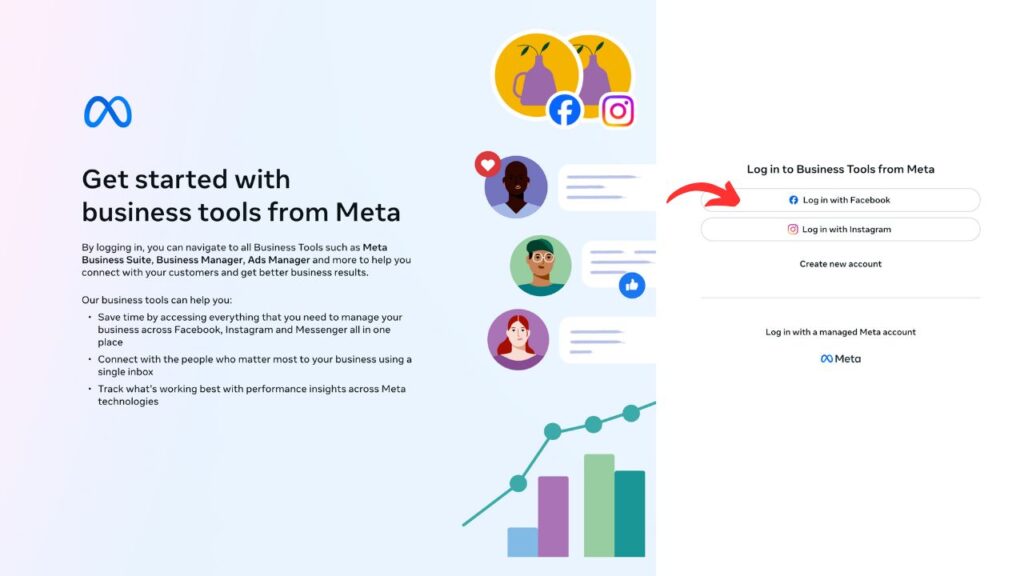
- Open your web browser and go to business.facebook.com.
- Click on Login with Facebook
Step 2: Navigate to Your Business Portfolio Settings
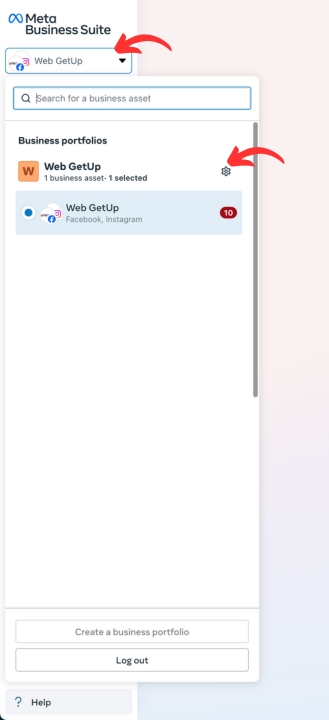
- On the left-hand menu, click the menu icon to expand the options.
- Look for your Business Portfolio and click on it.
- Select the portfolio that includes the Facebook page you want to share access to.
- Once selected, click on the Settings button for that portfolio.
Step 3: Click on People on the left and then click the “Invite People” button
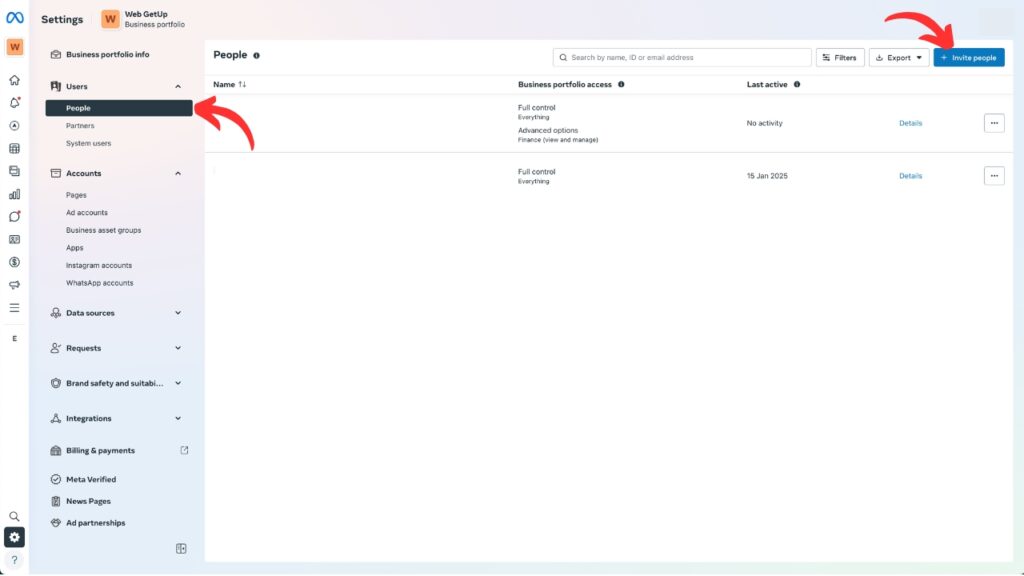
Step 4: Enter the Email, Click on the white space & Click on the “Next” button
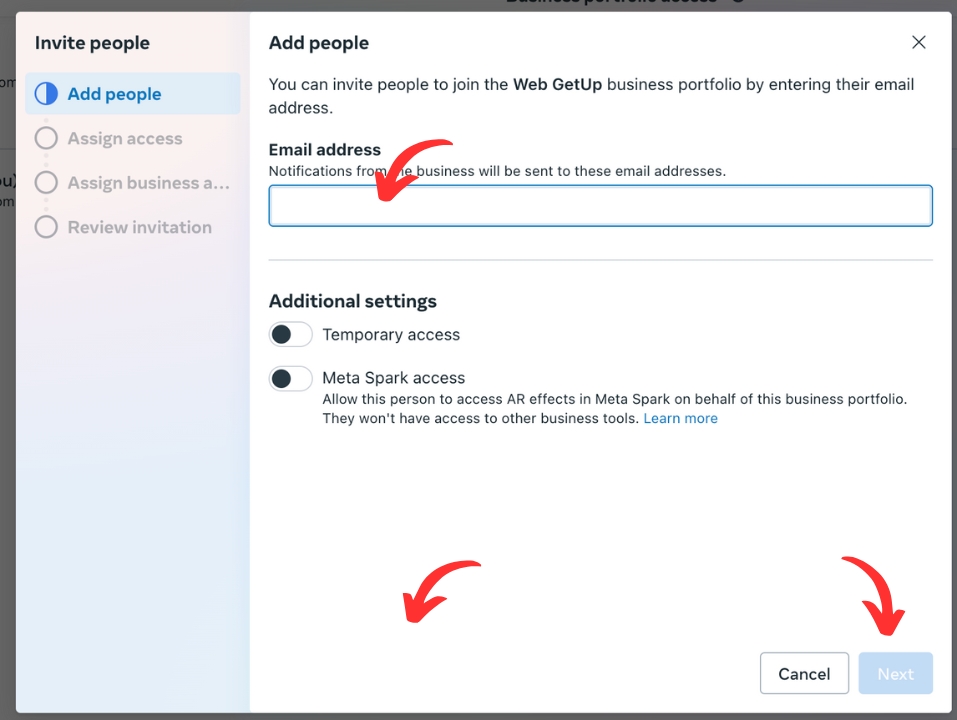
Step 5: In Full Control, Click Manage & Then Click on Next
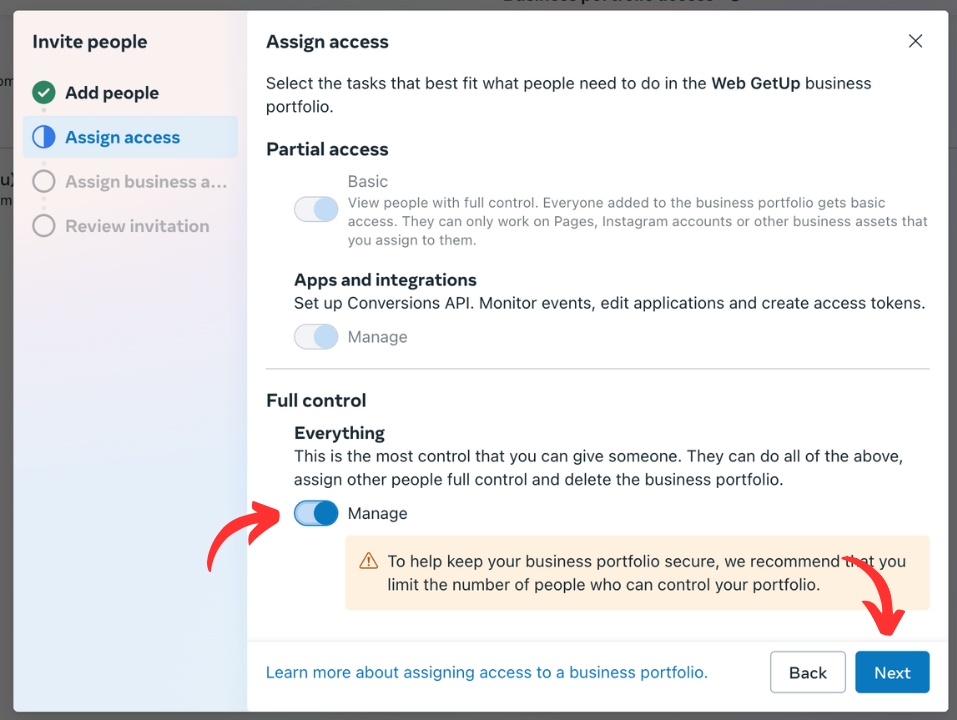
Step 6: Select Assets and Grant Full Control
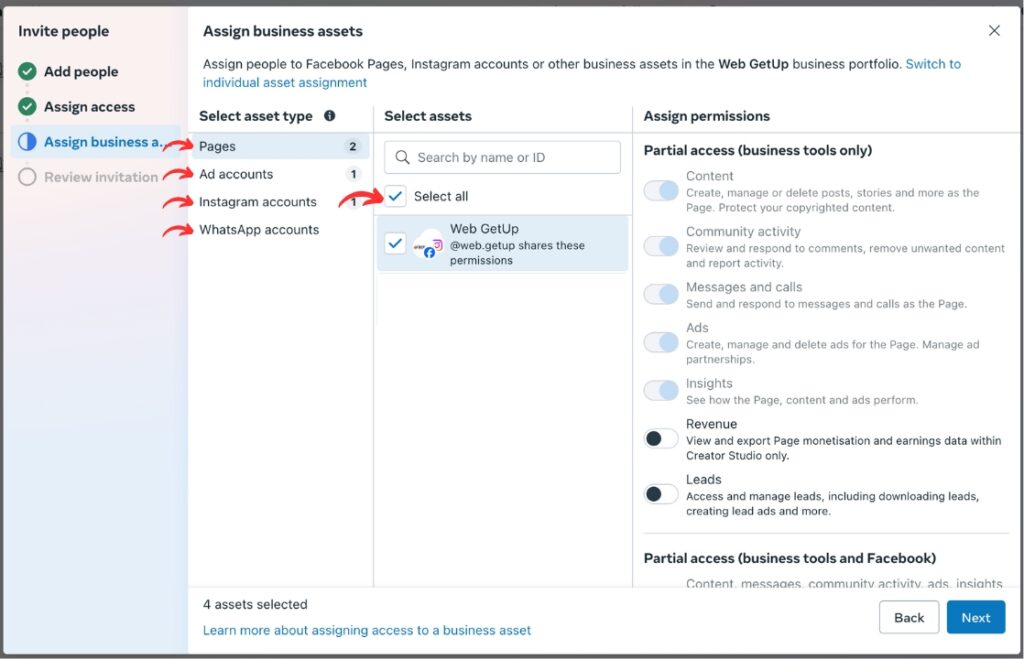
- Select Pages, Ad Accounts, Instagram, WhatsApp, Catalog, and other assets listed.
For each asset, click “Full Control”
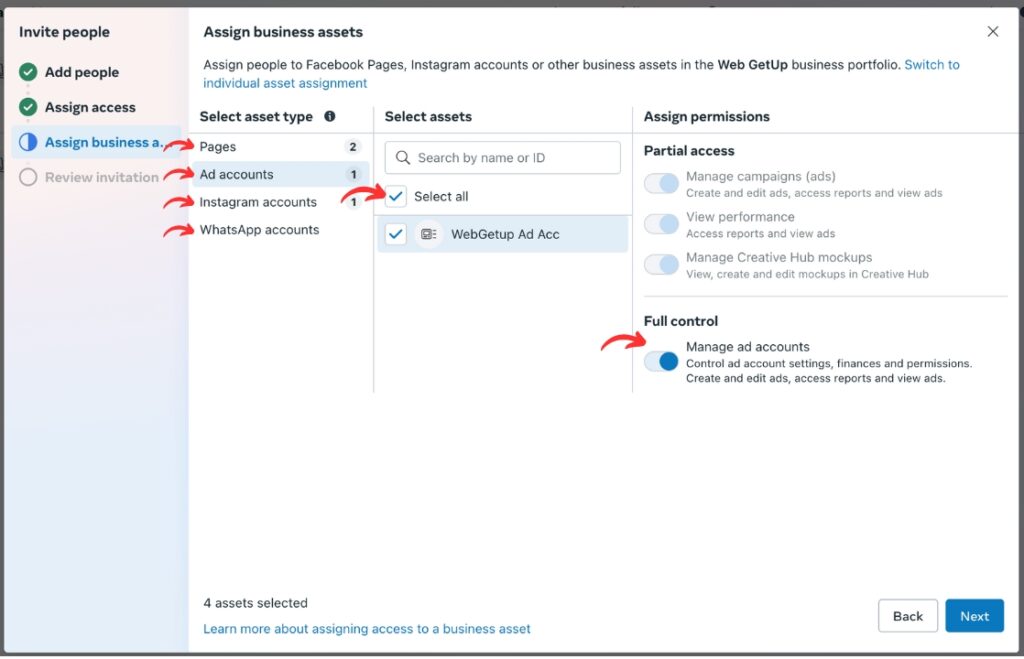
- Once done, Click on “Next”.
Step 7: Send Invitation
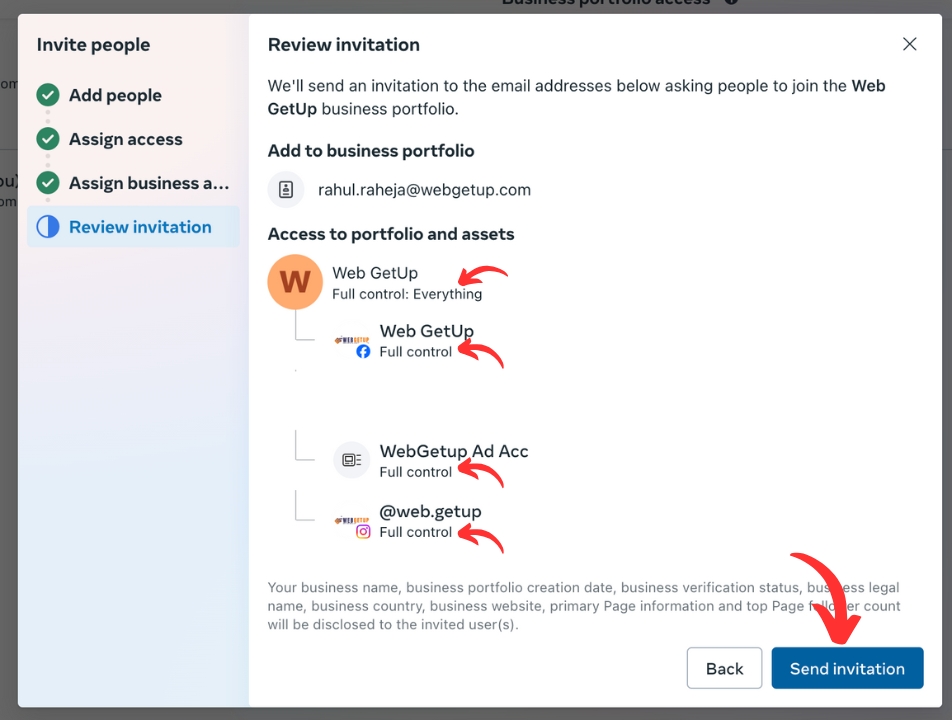
- After selecting the assets and granting full control, click the “Send Invitation” button.
Step 8: Click on Verify Account
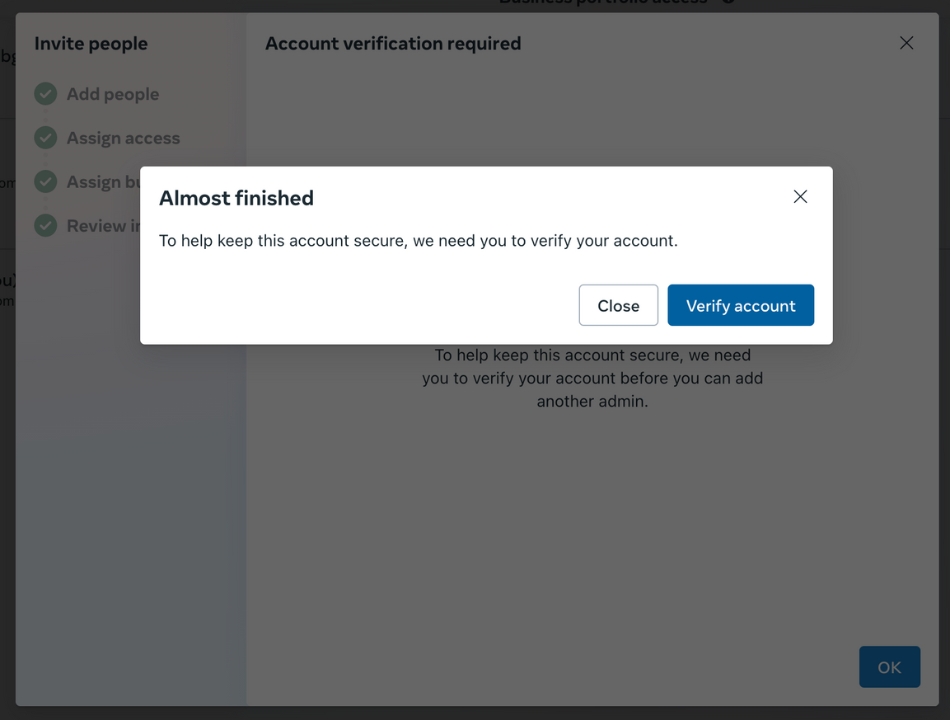
Step 9: Complete the Verification Process
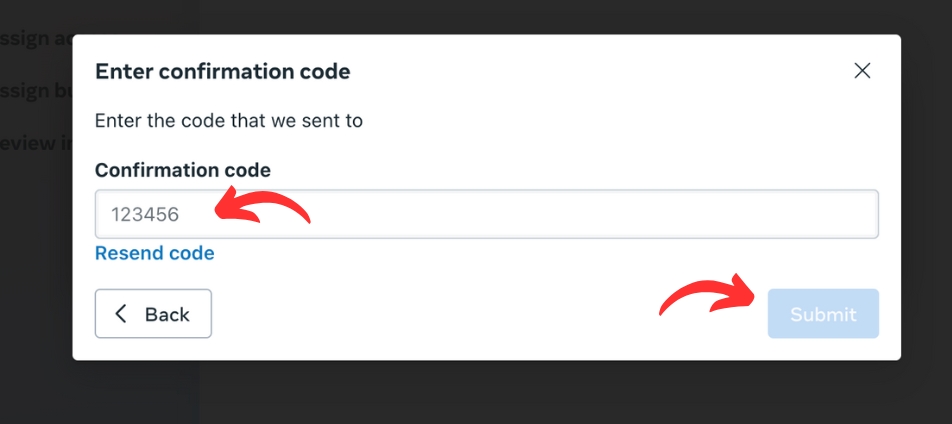
- Check your email or mobile number for the OTP (One-Time Password).
- Enter the OTP in the verification field.
- Click the Submit button to complete the process.


