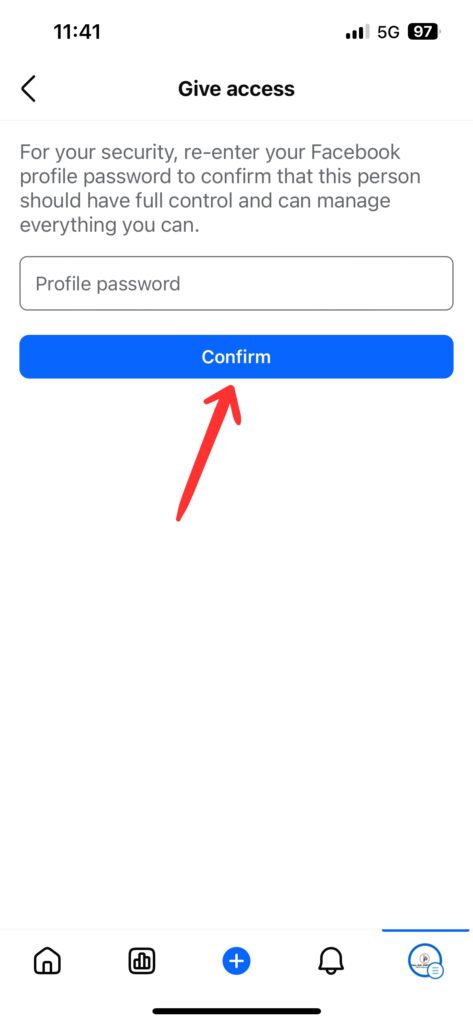If you want to share access to your Facebook page, follow these steps. It’s super easy!
From Computer
Step 1: Log in to Facebook
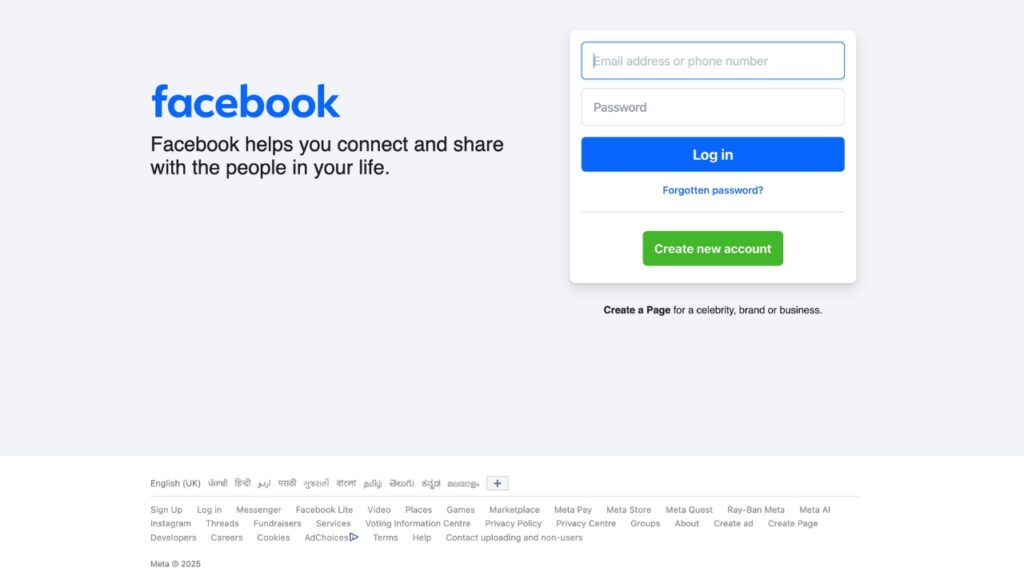
- Open your web browser (like Chrome or Firefox).
- Go to www.facebook.com.
- Log in using your username and password.
Step 2: Send a Friend Request
- Open the profile link that I sent you on WhatsApp.
- Click the “Add Friend” button.
- You can also use the Facebook search bar to search my profile.
- Once the friend request will be accepted, we can move to the next step.
Step 3: Switch Your Profile to Your Page

- Click on your profile picture in the top-right corner of the Facebook homepage.
- Now select your page.
- Look for “See all profiles.” if you don’t find your page here to view all your pages, then select your page.
Step 4: Open Page Settings
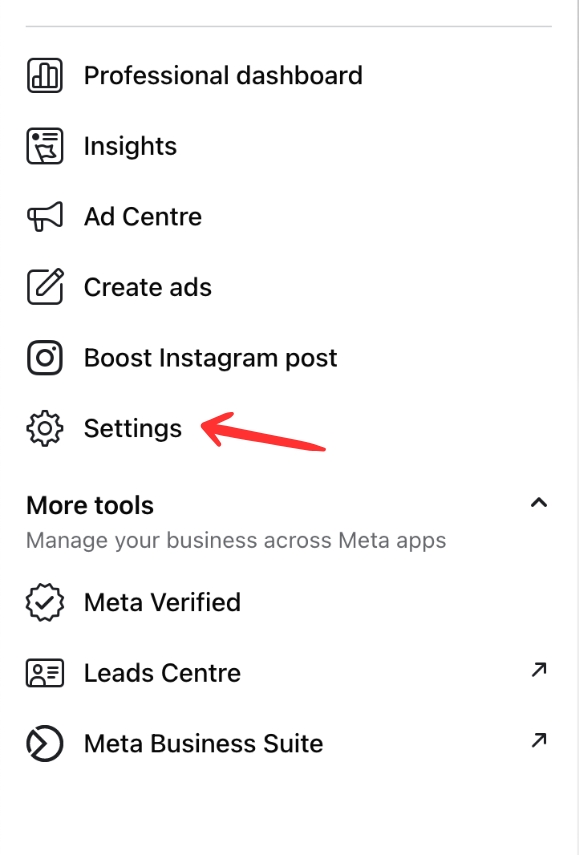
- Now open your page and click on “Settings”.
- You’ll find it on the left-hand menu.
Step 5: Go to “Page Access”
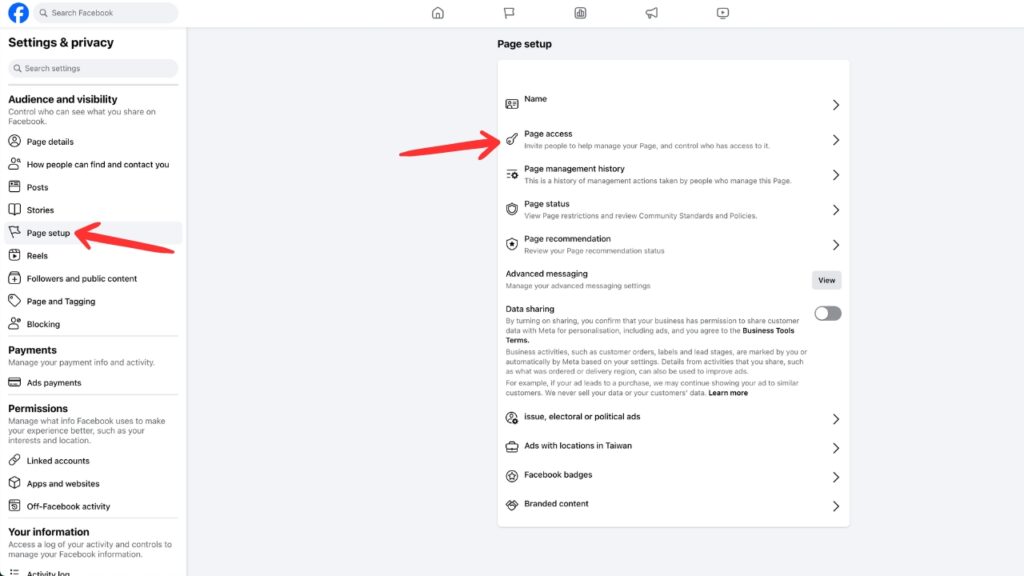
- In the settings menu, first, click on “Page Setup” and then click on “Page Access”
Step 6: Add Me as a New Person
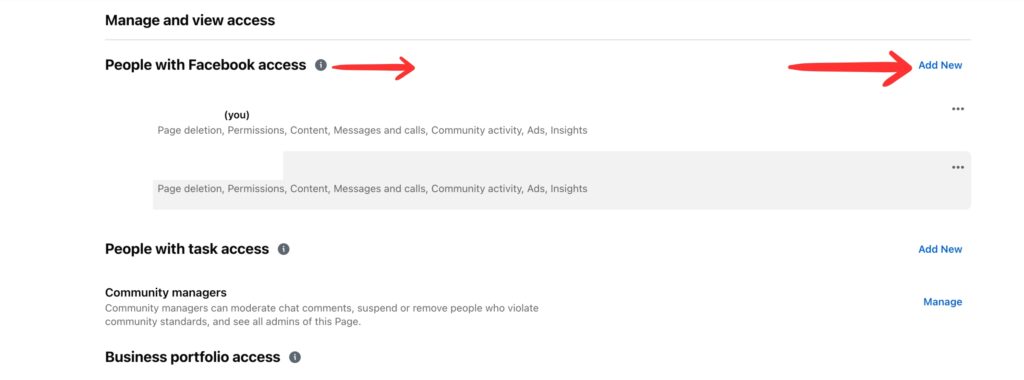
- On the “People with Facebook access” Tab, Click on “Add New”
- Then Click on “Next”
Step 7: Search for the name and click on my profile

Step 8: Click on “Allow this person to have full control.” and Click on “Give Access”
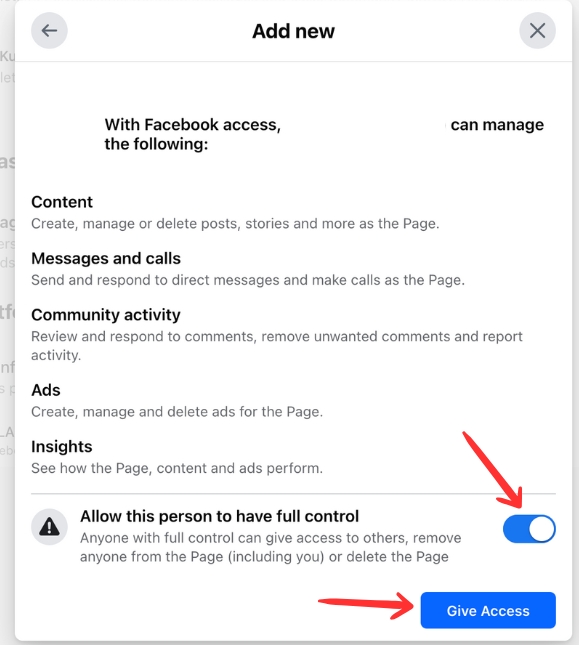
Step 9: Enter your Facebook Profile Password and Click on “Confrim”

- If you don’t remember your password, you have to reset it first.
- To Reset your password, switch to your Personal Profile, then click on
- Settings > Account Centre > Password and Security > Change Password > Click on your Facebook Profile > Click on Forgotten your password. From here, you can reset your password.
Step 10: Congrats, It’s Done
Once you send the invite, I’ll be notified to accept it. After I accept, I’ll have access to your page and can start helping you manage it.
From Mobile
Step 1: Open the Facebook App & Send me a Friend Request
Step 2: Click on your profile icon and switch to your Page
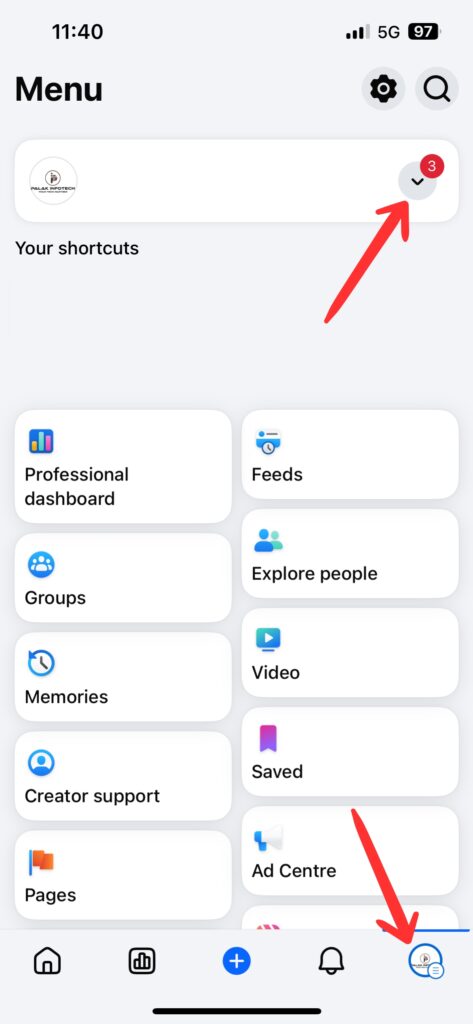
Step 3: Click on the Profile icon of your Facebook Page & Click on “Settings & Privacy”
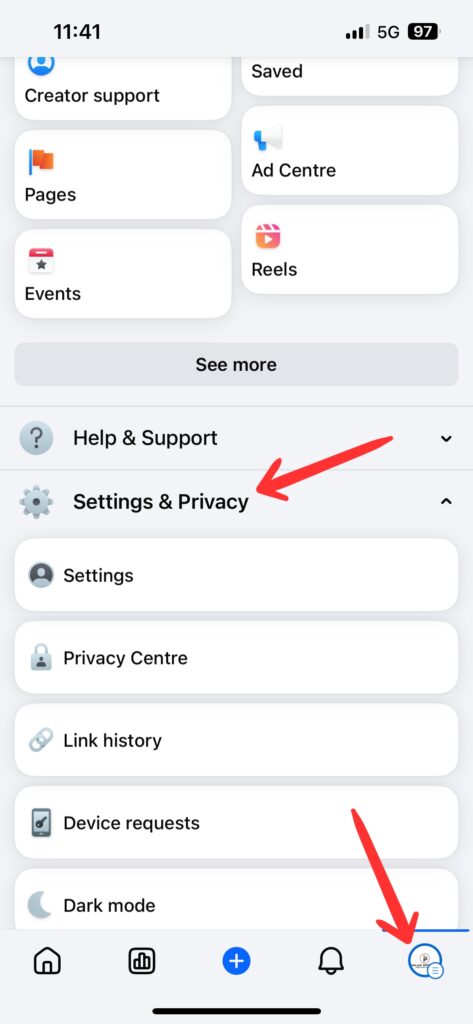
Step 4: Go to settings and click on Page Setup
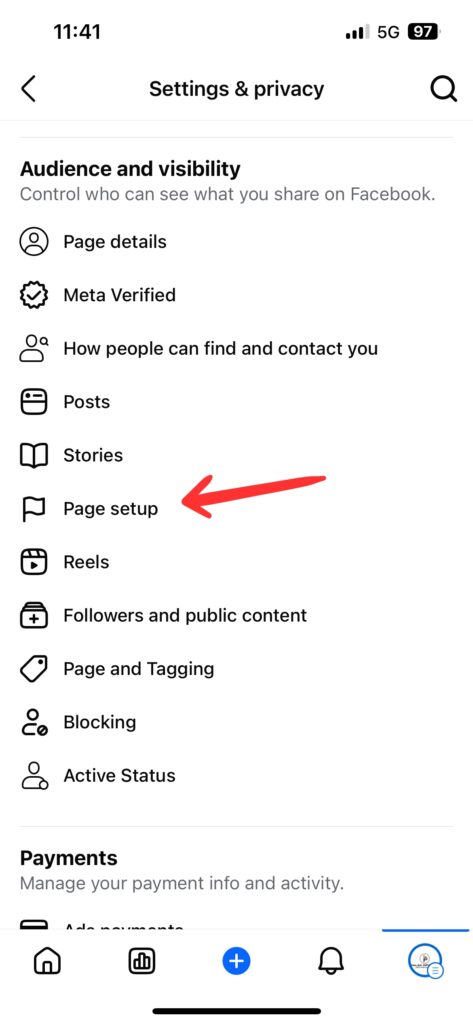
Step 5: Click on “Page Access”
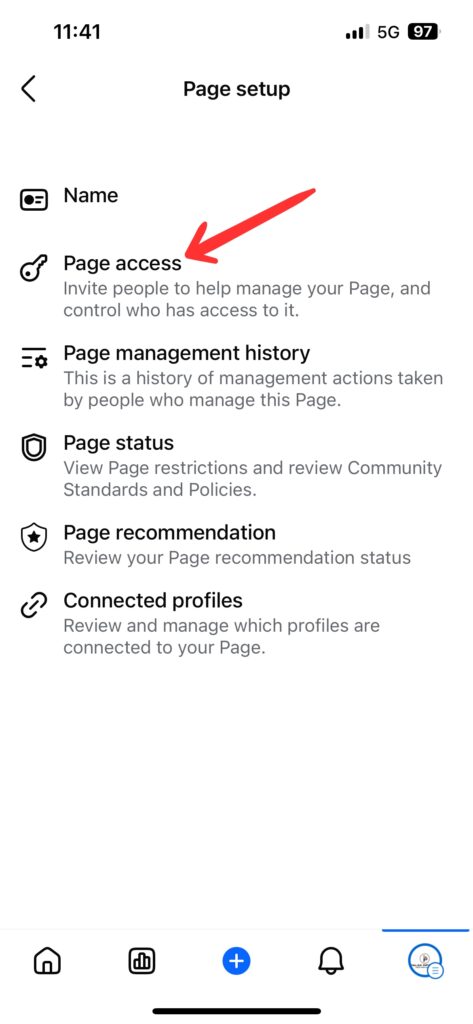
Step 6: Click on “Add New” and Click on “Next”
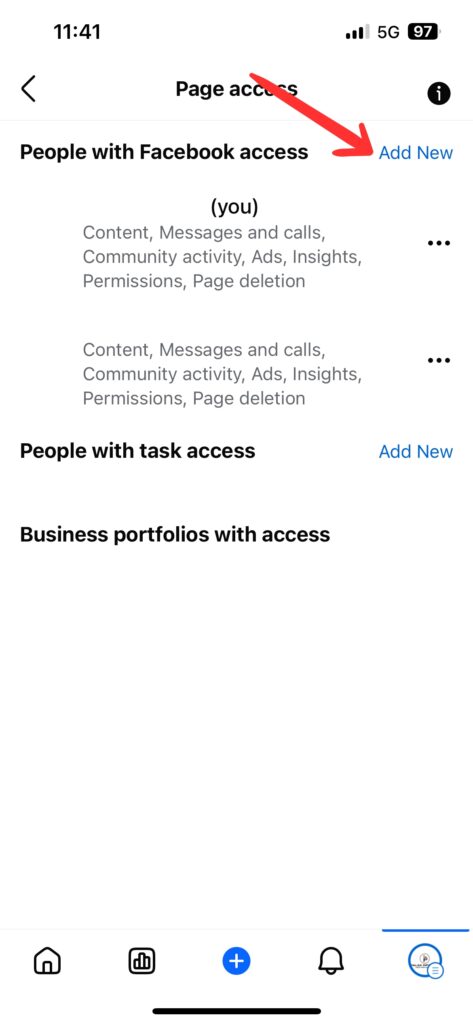
Step 7: Search for the profile name and select my profile.
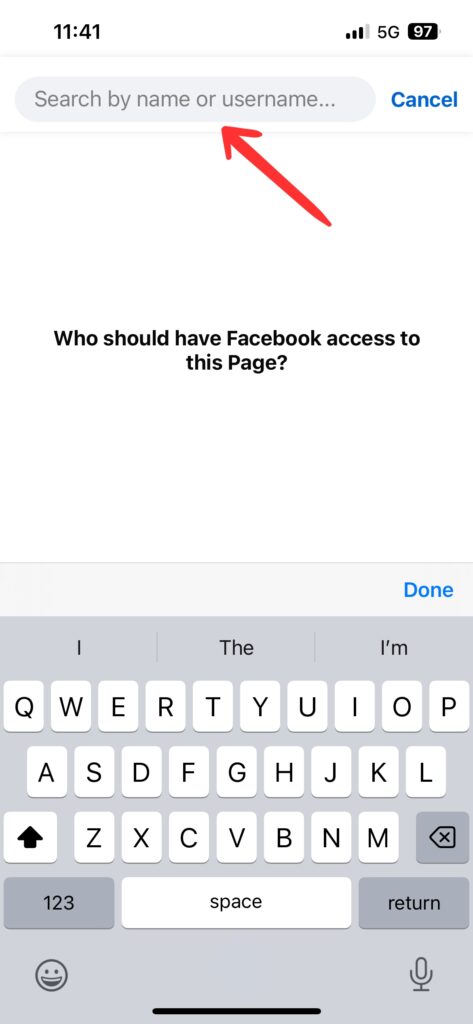
Step 8: Click on “Full Control” and then click on “Give Access”
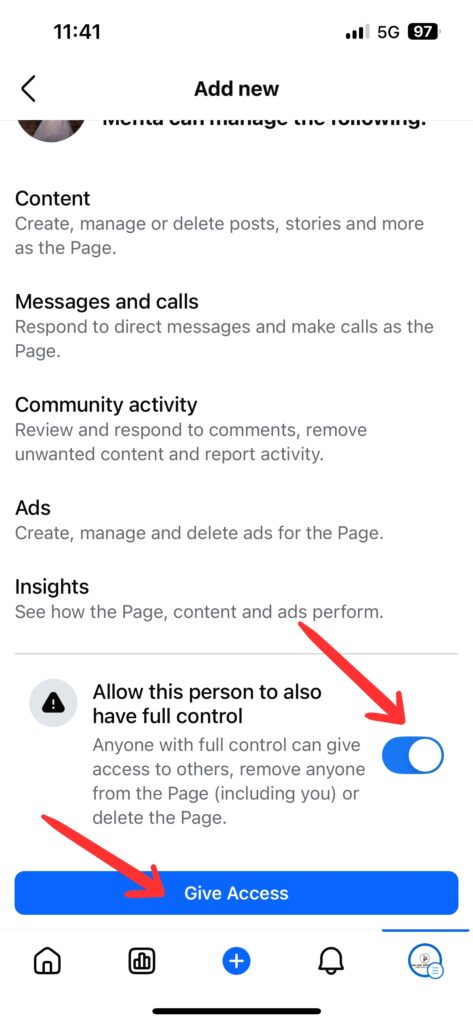
Step 9: Enter your Facebook Password and click on “Confirm”
- If you don’t remember your password, you have to reset it first.
- To Reset your password, switch to your Personal Profile, then click on
- Settings > Account Centre > Password and Security > Change Password > Click on your Facebook Profile > Click on Forgotten your password. From here, you can reset your password.